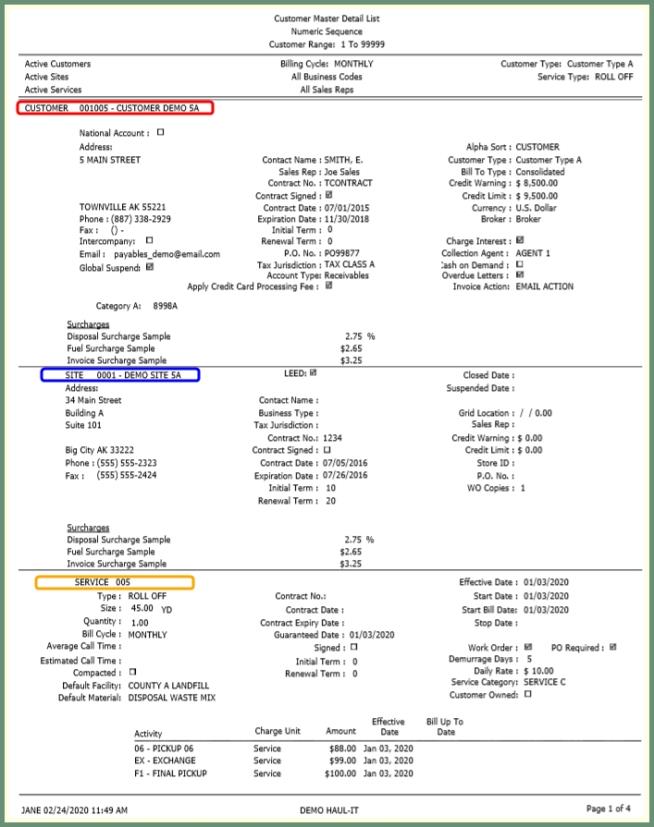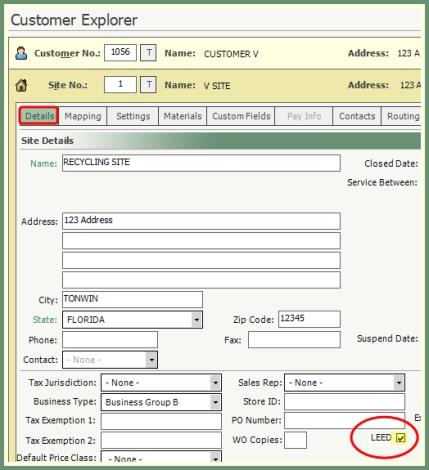Customer Master List |
Customer Master List generates a report of customer account information by customer, site and service based on user defined parameters. Also see Related Tasks .
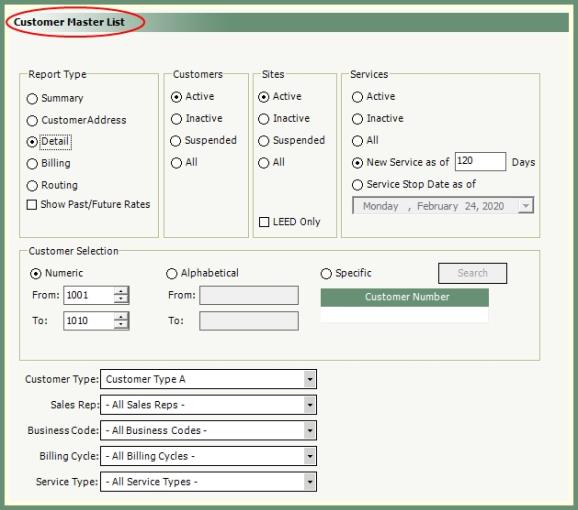
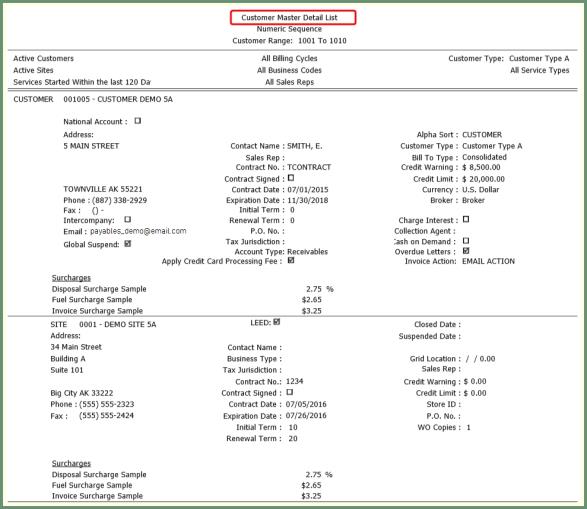
Navigate To: Report>Report Center>Customer>Customer Master List
- Select a .
- Select Customers Option: Active, Inactive, Suspended or All.
- Select Sites Option: Active, Inactive, Suspended or All.
- .
- Select Services Option: Active, Inactive, All, New Services as of _____ Days (enter # of Days since new service date) or Service Stop Date as of ______.
- Customer Selection: Numeric (default is full range or change to specific customer range), Alphabetic (Enter From-To alphabetic customer range), Specific (enter or search for specific customers to populate the grid).
- Define All or Specific Customer Types, Sales Rep, Business Code, Billing Cycle or Service Type to be included in the report.
- Select Report Output: Preview, Print, Export or Email.
Customer Master List will produce a report according to the defined parameters in the selected output style.